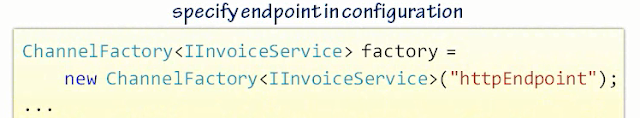Sometimes SOAP might actually be overkilled for particular web service scenarios. In many cases the developer may need high range of interoperability. So, in order to increase interoperability, they have to restrict themselfs to basic XML message that they transmit over HTTP and they can take advantage of advance WS* specifications that are part of these protocols.
For security, they simply use HTTPS that provides facility of SSL for all the security needs.This is most common today. Most of the developer are using SOAP without WS* and this is often referred to as simple SOAP. Main benefit of doing this is it increases interoperability. Also, there is large number of tool support for generating clients & services from WSDL definition. We can take WSDL schema definition and automatically generate the code that we need without our framework and that code will hide all the underlying XML & HTTP details. This is why, most of the developer still use SOAP.
Some developer decide that they really don't need SOAP at all & just want to exchange XML messages over HTTP without SOAP framing element. This is often referred as plain-old XML (POX). This is usually used in combination with HTTP. When you take this approach, the interoperability is virtually guaranteed because you can easily find HTTP & XML stack on any platform in demand today. But it does require some direct XML / HTML coding.
In order to use POX, you should be comfortable writing XML based code using various XML APIs to produce & consume messages and you also need to be comfortable with HTTP stack for programming the logic to send & receive messages.
POX applications can also be defined in a REST-ful way. If you design your services around HTTP and if you are adhered to restful design principals and you define all your actions in terms of HTTP method & verbs, then indeed you are going to use what we call as RESTful architecture that happens to use plain-old XML messages over wire.
For security, they simply use HTTPS that provides facility of SSL for all the security needs.This is most common today. Most of the developer are using SOAP without WS* and this is often referred to as simple SOAP. Main benefit of doing this is it increases interoperability. Also, there is large number of tool support for generating clients & services from WSDL definition. We can take WSDL schema definition and automatically generate the code that we need without our framework and that code will hide all the underlying XML & HTTP details. This is why, most of the developer still use SOAP.
Some developer decide that they really don't need SOAP at all & just want to exchange XML messages over HTTP without SOAP framing element. This is often referred as plain-old XML (POX). This is usually used in combination with HTTP. When you take this approach, the interoperability is virtually guaranteed because you can easily find HTTP & XML stack on any platform in demand today. But it does require some direct XML / HTML coding.
In order to use POX, you should be comfortable writing XML based code using various XML APIs to produce & consume messages and you also need to be comfortable with HTTP stack for programming the logic to send & receive messages.
POX applications can also be defined in a REST-ful way. If you design your services around HTTP and if you are adhered to restful design principals and you define all your actions in terms of HTTP method & verbs, then indeed you are going to use what we call as RESTful architecture that happens to use plain-old XML messages over wire.